My New Resources Service To Keep You Organized…
For years now I have been using a custom start page in my browser to keep me organized and get fast to the things I need to see on a daily base, now I just finished a brand new service that gives you the same benefits & more… with zero technical skills!
And the kicker is… not only it’s 100% free, but there is no one-time offer, no up or downsell… it simply is free. 🙂
The reason there is nothing to purchase… yet, is because I am looking to get feedback on it first, but let me explain that quickly in this video that I recorded on the way home from the coffee shop…
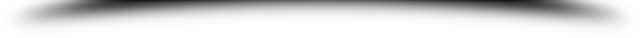
Give www.MyResourc.es a try and let me know about your thoughts, suggestions and feedback using the comment box below.
BTW… one big questions for you, if what you see now is a Standard account, what should a Pro account look like? What should it offer or provide? And how much do you think would be a reasonable price for that?
Looking forward to read your comments below. 🙂
To your success in business & health in life,

![]()
Frank Bauer
Director of Add2it.com Marketing Pty Ltd
Founder of MyResourc.es, GoTo-Pro.com, MailResponderPro.com & Complete-Pro.com
Co-founder of ViralURL.com, ViralURL.de, ViralPLR.com, ViralPlugin.com, ViralHosts.com, ViralinBox.com & ViralKing.com


Could not find the site, sorry
I had en extra e in the link at first by mistake… I fixed that since then in the blog post.
The correct URL is: MyResourc.es
Hi Frank, I can get to the page, the banner video shows ok but when I click on the button all I am getting is an “Request error! Please click a valid link”
Hmmm… interesting. Can you give more details on what I would need to do to see that same error message? Like, what operating system & version do I need to use and what browser & browser version? How about my browser settings? Would I need to turn off things that are by default turned off? Like JavaScript or Cookies?
Here is how a signup should look like normally… www.youtube.com/watch?v=NefOvXjklXo
Hi Frank, I love the Idea of My Resources to keep organized. I signed up and logged in but there is nothing on the site/backoffice. How do you use it? Can you do a video tutorial on that please?
Thanks
Hi John,
True… the members area is extremely bare so far, only the most important functions (more will be added).
The system to add, edit & remove categories & resources is already completely done and I made now a little video how to get past the activation and start using those functions…
www.youtube.com/watch?v=4O6K05FJCrM
I know I’m tech challenged, but I can usually find my way round eventually. I’ve got MyResouc.es and unlock mu account I cannot find any categories or understand how to use it. I eventually added a category, but when I tried to add one for daily tasks, it said there already was a category with that name. So how do I find it? Some instructions for us less savvy would be helpful Frank – I don’t have the patience to try to fathom it out when I can’t see any buttons or anything else.
I left tutorials at first away on purpose to see where people get stuck without them. Guess we found something now. 🙂
That you where not allowed to use a category name somebody else used before I see as a bug and will get fixed in the few next hours.
New members have the referrers public categories & resources as a starting point, but since I linked to the site directly, that didn’t happen in your case, so you started with no existing categories or resources in your account.
I changed that now that in those cases, new members will get mine as they where by default already shown to members that had no referrers.
To help you get started, here is a video I just recorded…
www.youtube.com/watch?v=4O6K05FJCrM
The bug that prevented adding categories with names used by other members has now been fixed. Now it just checks (as it was supposed to be) your own account for existing categories with the same name.