The biggest innovation in downline builders for quiet some time…
Darren Olander & Troy Wray just released a brand new service, that I believe brings the biggest innovation to downline builders that I have seen for quiet some time.
Why is that important for you ? Glad you asked…
It will really help to drive more people into your downlines!
And the best is… it will, no matter if you just join for free or if you take an optional upgrade.
Why then upgrade at all?
Let me explain the difference in a second, first I need to tell you why even their free service is a must have…
The ability to have your referral links shown to other members referrals is HUGE. And the whole concept will drive so much activity – people will join you in your programs or if you don’t like a certain program, you can simply trade or sell your position!
Now that was a mouthful and to be honest… I don’t consider myself a master of the written word. 😉 So, I recorded a video to show you what I am talking about…
Either way, every slot in the downline builder will give you an advantage, no matter if you are a member of a particular program, or not!
So… no more pressure to join all and no more waste of growth potential… awesome! 🙂
Get your own DownlineMaxx account right now!
To Your Success in Business & Life,
| Frank Bauer Director of Add2it.com Marketing Pty Ltd |
 |
P.S. – Almost forgot to mention, why then consider to upgrade? Simple… DownlineMaxx not only is a innovative & effective downline builder, but it also provides you with advertising exposure… free members get some, but upgraded members get of course a lot more. 🙂
What do you recommend I get started with for an online business that is easy and simple and low cost and I can use the public library computer?
Let’s assume you want to get your own online business on a budget and you want it as easy and simple as possible, what do I recommend?
Easy & low cost by itself leaves a lot of room for interpretation. What us easy and cheap for one person might be difficult and expensive for another.
But let’s assume you want to keep expenses at zero or as close to zero as possible and you want to not have to learn any program languages, but have have basic computer skills including the ability to write a blog post using WordPress.
Now, before we go into details on how to do this… Let’s find the answer to what to do.
Since we go with a zero or close to zero budget… Paying for a domain, web hosting and an AutoResponder script or service is out of the question. These 3 expenses I would usually consider the bare minimum expenses.
If you do have some money, I will explain later where to get a domain name for $10 per year, web hosting starting at $5 per month and an AutoResponder script at a one-time expense of $67. For a total of $137 for the first year in business… this is miles cheaper then any other way of starting your own business.
Ok, now back to the what to do… what kind of business is the easiest and cheapest to get started with? The answer is simply to become an affiliate for an existing business in a Niche that you have personal interest in.
The reason personal interest is important, is because it will allow you share all kinds of information on that topic that you either already know about or learn about doing online research on that topic.
And within the information that you share online in WordPress blog posts, you simply link (where appropriate) using your own affiliate links to products or services offered by existing online businesses offering topic related products.
The more blog posts you release over time, the more search engine traffic your blog will attract and the more income your affiliate business will generate over time.
The speed at which you go will be 100% up to you… A minimum of one blog post a week, multiple a week, one a day or multiple a day… Whatever paste you choose… Try to keep it as consistent as possible and get into a habit.
As I mentioned before… Ideally you want to start this with above described minimum investment of a domain, web hosting and AutoResponder script and I would suggest to get your domain with DCC if you plan to get a lot of domains or NameCheap, web hosting with OkTeck if you need a dedicated server or ViralHosts and Add2it MailResponder Pro for your autoresponder.
If that’s out of reach, get yourself instead a free wordpress.com blog and a free ViralPLR account to build a mailing list by adding their code into the sidebar of your blog.
That’s the what and how in a nutshell. Hope it helps you get started. 🙂
I discovered another way to save on your annual domain fees…
A few days ago I started transferring my domains from NameCheap.com to the Domain Cost Club that I mentioned earlier on my bog, allowing me to save $169.41 per year in domain costs and that is now also available at a much lower annual fee.
Yesterday I received an interesting email from NameCheap.com that I didn’t expect to receive and that reminded me of an offline way to save yourself heaps in fees for all kinds of things. And as I learned, that method also works online. 🙂
Let me first show you the email that I received…
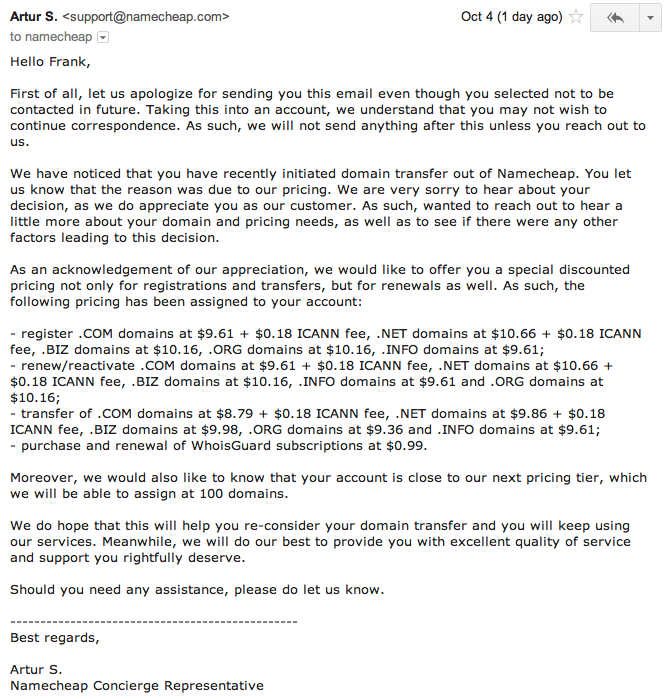
In a nutshell… when I initiated the domain transfer I gave price as reason I am moving the domains and they are now trying to win me back as a customer by voluntarily lowering their annual fees.
Same as with your insurances or credit cards where just mentioning to your current provider that you are shopping around for a better deal will often cause your existing provider to do the exact same for you… same way your domain registration service provider might react the exact same way for you. All you need to do is initiate a transfer to a lower cost service provider and give them price as the reason for you decision to transfer.
After they lowered your prices, you can always move that domain back to your original domain service provider. 🙂
As you can see… even these lowered fees are still more expensive then what the Domain Cost Club charges for e.g. .com domains: $7.85 + 5% processing + $0.18 ICANN fee = $8.42
So, even if you don’t plan to save by transferring your domain to the Domain Cost Club to lower your annual domain fees and in addition, have the opportunity to earn recurring commissions in their 4 x 7 forced matrix, knowing this can help you save on domain fees with your existing domain registration service provider.
BTW… even though I recommend never to rely on spillover with any forced matrix based compensation plan (because I usually never receive spillover myself)… Domain Cost Club positively surprised my even in that way as the 2nd & 3rd person in my downline have actually been referred by my upline and not myself.
Your steps to take to save on your own domain expenses will now depend on your current situation…
If you are currently with GoDaddy, make sure that you at the very minimum transfer your domains to NameCheap.com or join the Domain Cost Club and transfer them right away there.
If you are currently with another domain registration service provider (they are all more expensive as they don’t offer domain at-cost), join the Domain Cost Club and transfer your domains there.
And if you are already with NameCheap.com and decide to not take advantage of the Domain Cost Club at-cost pricing, follow the instructions above to get NameCheap.com to lower your current pricing at least a bit. It’s not as low as the Domain Cost Club prices, but some savings are better then none at all, right? 🙂
I hope this blog post helps you save a lot money every year and if you like it, please share it with others.
To Your Success in Business & Life,
| Frank Bauer CEO, Add2it.com |
 |
3 more days to get a Domain Cost Club lifetime account
As mentioned right here, I joined a new Domain Cost Club to save myself $169.41 per year in domain costs at a one-time cost.
In 3 days the early bird registration for the Domain Cost Club ends. That means that if you also like to save the most possible on the long run… you should get yourself a lifetime Charter Membership before this Tuesday morning, September 30th for a one-time fee.
Why? Because this brand new Domain Cost Club will save you cash as it allows you to get domains at-cost pricing.
I registered all my domains originally with NameCheap.com… which offers new .com registration for $10.29/year ($9.66/year with a coupon code) and renewals at $10.69/year. Now, some people may think they get the coupon code pricing also for the annual renewals… but I tried that, they don’t work for renewals, renewals are always full price: $10.69/year.
BTW… even if you choose not to save with the Domain Cost Club, make sure you at least use NameCheap.com instead. I won’t go into all the horror-stories I heard about GoDaddy, but make sure you at least transfer from them (if you still use GoDaddy) to NameCheap.com. If you like to learn more why to avoid GoDaddy, click here.
That out of the way… here is how much you will save on .com domains:
1st Year new domain registration: $9.66/year – $8.24/year = Save $1.42 per .com domain
Renewal (every year after the first): $10.69/year – $8.24/year = Save $2.45 per .com domain
I personally own currently 64 .com domains… see why a one-time fee for a lifetime Charter Membership is a no brainer for me? 🙂
Besides .com’s, I will also transfer my .net’s, .ws’s and .biz domains. There are some domain extensions where Domain Cost Club is up to $40/year cheaper then other domain registration services. So far they support 178 different domain extensions.
Their domain transfer system will be ready in 2-3 month, until then you can register new domains and contact their support to manually transfer your existing domains over.
If all you want to do is save on domain costs… then their one-time fee lifetime Charter Membership makes sense for anybody that has at least 20 .com domains. Even after September 30th… if you prefer to get an annual account instead of the lifetime Charter Membership, it will still make sense if you have at least 40 .com domains and all you do is save on your domain expenses.
But if you can also see the potential in referring others to the Domain Cost Club, then even with a single .com domain this will be huge… every person you personally refer will earn you between $25 and $200 in commissions. And for those of you that love network marketing… they have a 4×7 forced matrix (did I hear you say spillover?). 🙂
The parent company has been in the domain business for 15 years now… I personally have been with them since 2004 and every month since they have always mailed me my monthly checks… like clockwork. I trust them 100% and love how they are so dedicated and focused on what they work on.
Final food for thought… the parent company, Global Domains International, charges just $10/month and pays $1 in commissions on 5 levels. Still… I paid a total of $1,200 over 10 years and received from them in return not just their product, but on top also close to $25,000 is payment checks. Let’s say… I just love it and it makes me appreciate Domain Cost Club even more. 🙂
Check out their latest product, Domain Cost Club and see if their lifetime Charter Membership (or after the 30th of September) their annual membership is right for you.
To Your Success in Business & Life,
| Frank Bauer CEO, Add2it.com |
 |
How to save on your Domain Costs
Just did the math… this brand new Domain Club will save me $169.41 per year in domain costs by allowing me to get my domains at-cost pricing. 🙂
Click here & check out how much it will save you!
This is a brand new product of a US based company that I have been with since 2004 and that paid me so far $24,555.04 in commissions on their first $10 product.
So, when they announced this Domain Club that saves me $169.41 per year in domain costs for a one-time fee, plus pays out between $25 and $200 in commissions per referral… joining was a no brainer. 🙂
To Your Success in Business & Life,
| Frank Bauer CEO, Add2it.com |
 |


