Is your computer sometimes online & you aren’t working on it?
Hi,
Is your computer also sometimes online and you aren’t working on it? I am on wireless broadband and mine certainly is often in that state. 😛
Originally I was introduced to and mentioned to check out SurfJunky, but I got smarter in the meantime. As I learned, SurfJunky is in fact a Scam and I recommend you take a look here if you want to know the full story:
But I kept looking and was able to find another program that can utilize your computers idle time for you. 🙂
The program is called AutoHitsNow and you can find it at: AutoHitsNow.com
Leave it running in an open browser window while you are eating lunch etc. and you can earn credits that you can either use to show your own pages in the system or exchange those credits for cash.
Now let me explain how to use the Mozilla FireFox browser and keep it on all day open to earn credits, even while working. 🙂
I switched completely from IE to FireFox… it’s a lot better! You can get FireFox from www.mozilla.org/products/firefox/ .
With FireFox you stop having dozens of IE Windows open, but all in one FireFox window. 🙂 There is even a free extension for Google PR & Alexa rating available. 🙂 And FireFox imports everything from IE, so the switch is very easy.
There are a couple other cool extensions… like weather forecast etc. Following are the extensions I use and recommend in FireFox:
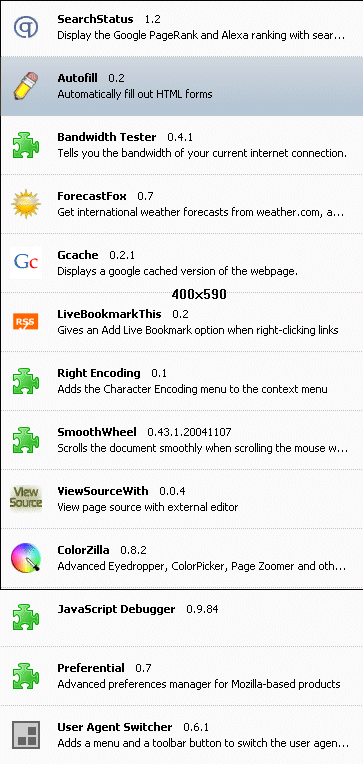
SearchStatus 1.2 is for the Google PR and Alexa ranking. AutoFill is like that function in the Google Toolbar. ForcastFox 0.7 is for the weather.
I chose FireFox as my default browser… so whatever I do, FireFox opens. And I just kept IE as an emergency browser. 😉
Ok, here are the resources that you need…
1. A free AutoHitsNow account: AutoHitsNow.com
2. A free FireFox browser: www.mozilla.org/products/firefox/
‘Whatever the mind can conceive and believe… it can achieve.’
Napoleon Hill, Think & Grow Rich
To your success,
Frank Bauer

